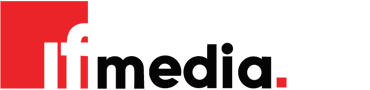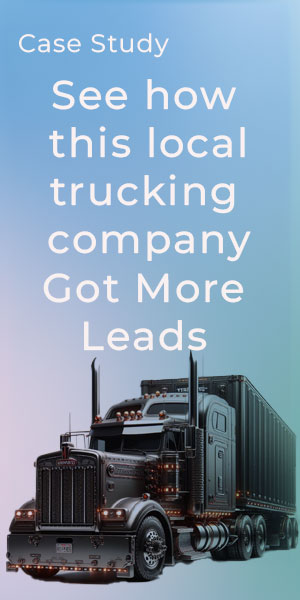Are you a Canadian restaurant or café owner looking for an easier way to manage your online presence? Google has just rolled out a new AI-powered tool within your Google Business Profile (GBP) that could be a real game changer. Imagine effortlessly turning your existing menu photos into a digital, editable listing in just a few clicks! This new feature promises to simplify your restaurant marketing and boost your local SEO without needing a tech degree. Let’s dive into why this matters for your business.
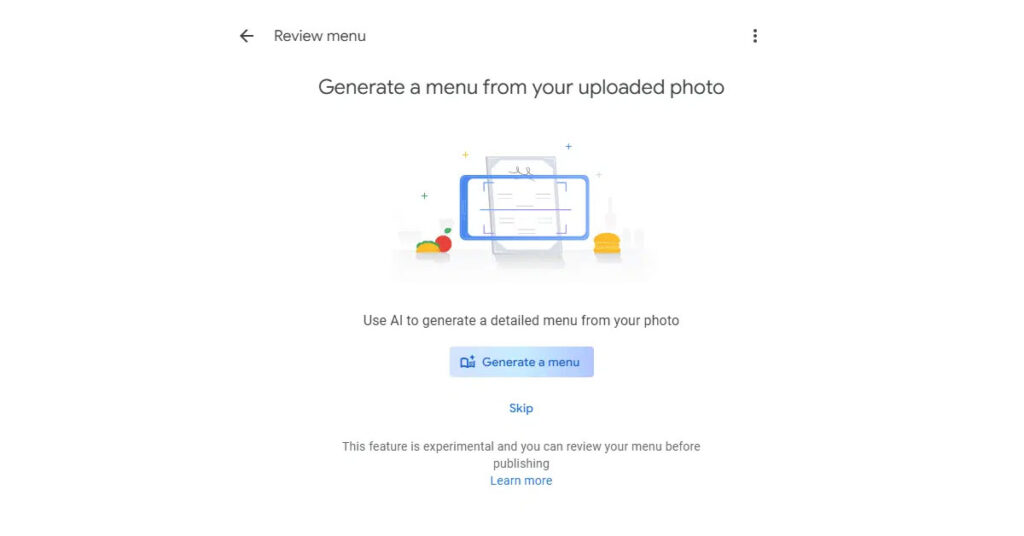
What Exactly Is Google’s AI Menu Tool?
Think of this feature as a smart assistant in your Google Business Profile dashboard. It uses AI to scan your menu photos, extracting items and, when possible, their prices. The tool then builds a digital menu for your GBP listing. For now, it works only with image uploads, so PDF menus must be added manually. It’s not perfect, but it’s a quick, convenient way to get your menu online.
Easy Steps to Create Your Digital Menu with AI
Ready to give it a go? Here’s how you can use Google’s AI menu tool:
1- Log in to your Google Business Profile. Make sure you have access to manage your restaurant or café’s listing.
2– Navigate to the “Edit Menu” section. This is usually in the left-hand menu of your GBP dashboard.
3- Click on the option to “Add menu from photo.” This will prompt you to upload an image file.
4- Upload a clear photo of your menu. Ensure the text and prices are easily readable in the image.
5- Let the AI do its magic! Google’s tool will process the image and attempt to extract the menu items and prices. This might take a few moments.
6- Review and edit the extracted information. AI may miss details. Review for accuracy. Make any needed edits in your GBP dashboard.
Alternative with a bit more guidance:
AI isn’t perfect. Double-check the menu for accuracy, then edit any errors in your GBP dashboard. You can edit item names, descriptions, and prices.
7- Publish your updated menu. Once you’re happy with the digital version, save and publish it to your Google Business Profile.
Why This Matters for Your Restaurant’s Success
This new AI tool offers several compelling benefits for Canadian restaurant owners:
Saves you valuable time: Forget manual data entry! Instantly digitize your menu from a photo.
Organized menus: The tool often recognizes menu headers (like “Appetizers” or “Main Courses”), making it easier to structure your
Automatic price inclusion: Where prices are visible in your photo, the AI will automatically add them.
Boosts your local SEO visibility: Keeping your menu fresh and including relevant keywords in your item descriptions can help you rank higher in local searches.
Simple for seasonal updates: Quickly update your menu with those delicious winter specials or new summer treats.
Be Aware of These Challenges
While this tool is handy, it’s not without its quirks:
If your menu has multiple pages, upload each one separately. Some manual input may still be needed. Blurry or poorly structured photos can make it harder for the AI to extract information, causing formatting issues. If prices aren’t visible, they won’t be added automatically. Always review the AI-generated menu for accuracy before publishing.
How It Fuels Your Local SEO Efforts
Think about it. When locals search for “best pizza near me” or “vegan options in Medicine Hat,” Google looks at your Business Profile content. A complete, keyword-rich menu tells Google your restaurant is relevant to those searches.
Improved search ranking: A detailed menu with relevant keywords (think “Alberta beef burger,” “fresh seafood pasta,” “locally sourced ingredients”) can improve your chances of appearing in Google Maps and local search results.
Better user experience: Potential customers can easily see what you offer and your pricing, leading to more informed decisions and potentially higher conversion rates (calls, direction requests, website visits).
Consistent online presence: Ensuring your digital menu matches what you offer in your physical location builds trust and credibility.
Final Thoughts: Should You Embrace the AI Menu Tool?
Even with its limits, Google’s new AI menu tool can give Canadian restaurant owners a powerful edge in streamlining their online presence.. It’s a quick and easy way to get your menu online and potentially boost your local SEO.
For the best results, consider using clear, well-lit menu photos. You might still need some manual adjustments for multi-page menus or complex formatting.
Time to Shine Online?
Don’t delay! Take a few moments to explore Google’s new AI menu tool and refresh your Google Business Profile today. This simple step can boost your restaurant’s visibility and help you reach more customers in Medicine Hat.
Have you already tried the AI menu tool? We’d love to hear about your experience and any helpful tips you might have—share them in the comments below!
If you’ve been looking for a hand in managing and optimizing your Google Business Profile, you’re in the right place. At Media, we specialize in helping local businesses like yours thrive online. Want to learn more about how we can take the hassle out of your online presence? Fill out this form, and we’ll send you some information about our services.