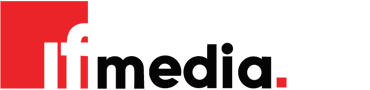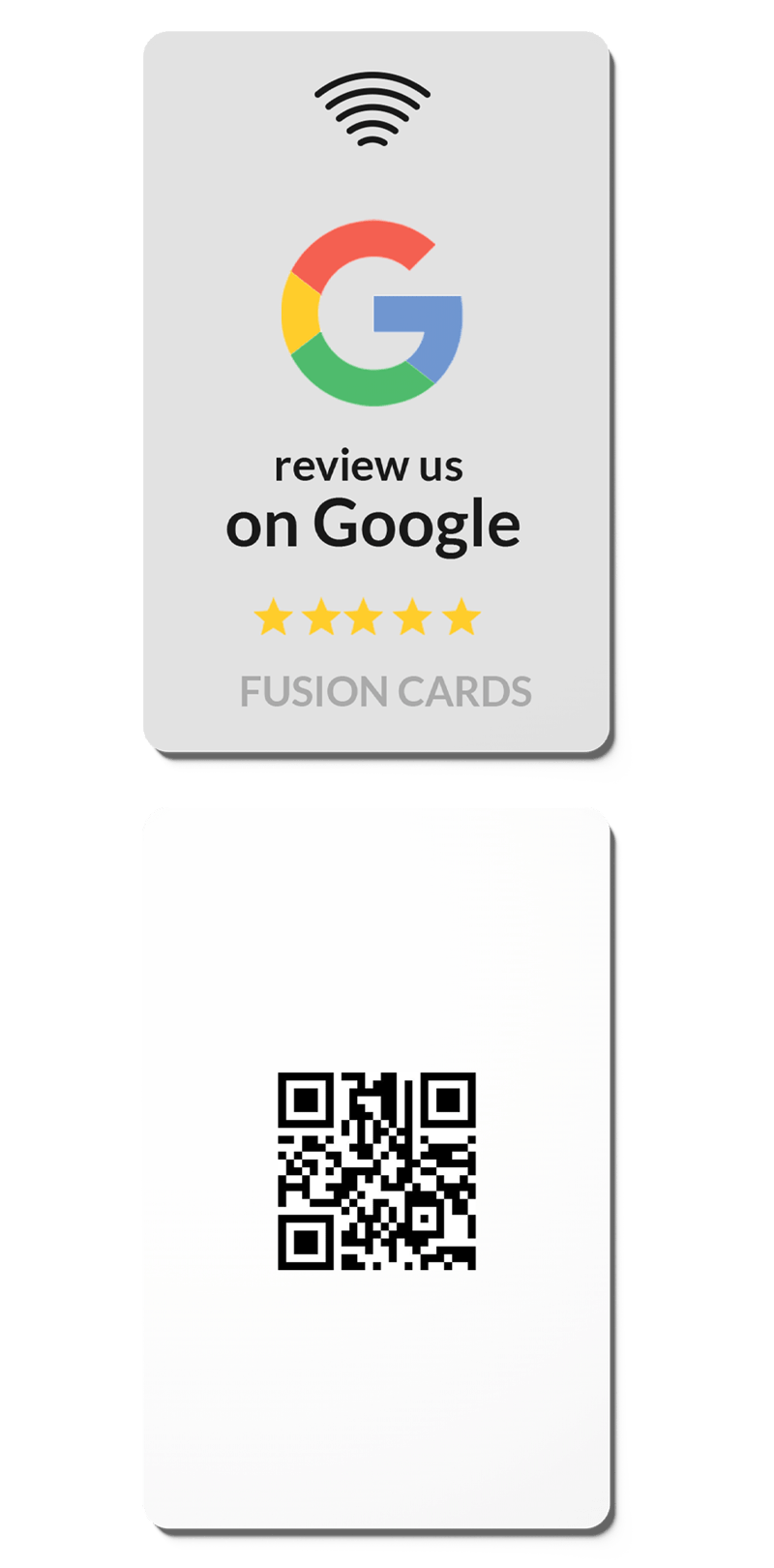
Getting Your Card
Fusion Card Setup Guidelines
We’re thrilled to assist you in setting up your Fusion Card for your business. To make the process smooth, please follow these steps to get your Fusion Card ready for shipping.
Please log in to your Google My Business profile using your Gmail account credentials. If your business doesn’t have a Google My Business page yet, don’t worry! Simply inform us, and we’ll assist you in setting it up.
Read reviews
Once you log into your Google My Business account and click “Manage,” you should find the option labelled “Read reviews.” Click on this option to proceed.
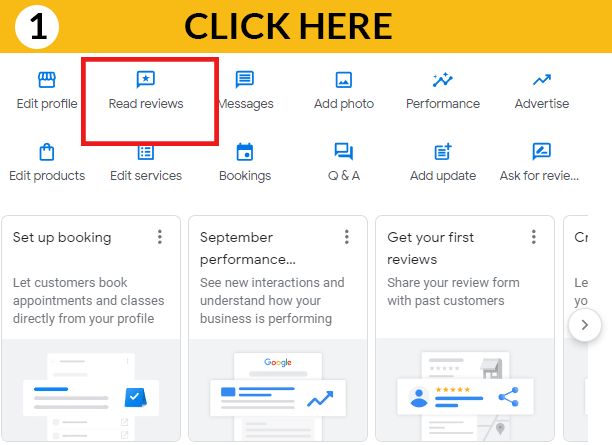
Get more reviews
Upon clicking “Read reviews,” a new window will open. Look for the option that says “Get more reviews” and click on it to proceed.
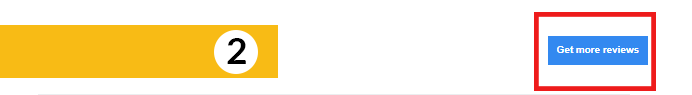
Review link
Finally, another window will open, displaying the link you need. Please copy this link and paste it into the form provided below.
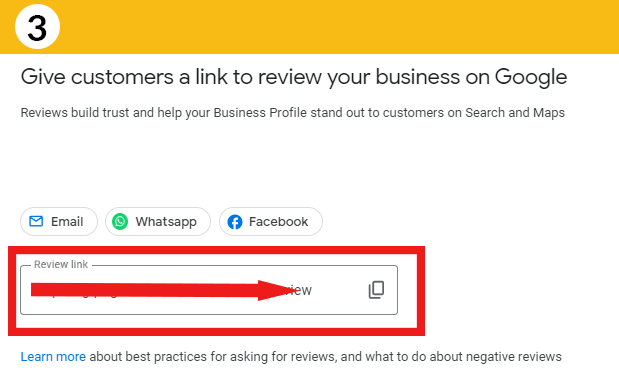
Submit Your Review Link
Enjoy FREE Shipping Across Canada!
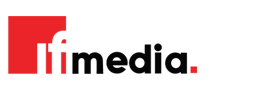
Video, SEO, & Web Design