If you’re a small business owner in Alberta, you know that standing out online is essential to success. One of the most effective ways to do this is by creating and optimizing your Google My Business (GMB) listing. This guide will cover everything you need to know to create and optimize your GMB listing in 2023. This will increase your online visibility and attract more customers to your business.
What is Google My Business?
Google My Business is a cost-free application allowing businesses to oversee their online presence across various platforms, such as Google Search and Google Maps. The platform enables businesses to create and manage their online profiles, making it more straightforward for prospective customers to locate them. For instance, if an individual in Lethbridge is searching for the best dealership in the city, their first course of action would be to use their smartphone to search, such as “Best dealership near me” or “Best dealership in Lethbridge.” The businesses that have optimized their Google My Business account will be the ones that appear in the search results.
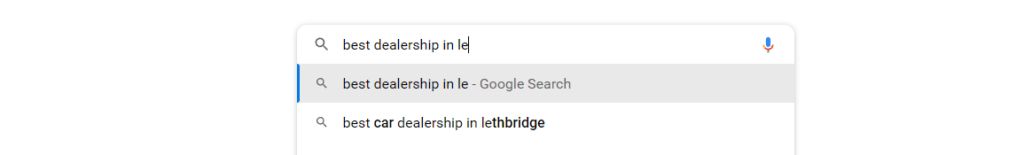
Why is Google My Business Important for Your Alberta Small Business?
Creating a Google My Business listing for your small business located in Alberta can offer several advantages. For instance, it can enhance your online visibility and increase your chances of being discovered by potential customers. Even if your business is located in a small city like Medicine Hat, it’s worthwhile to consider that people are always looking for accurate and updated information, so having a GMB profile can help you stand out.
Moreover, a GMB listing allows you to provide essential information about your business, such as your hours of operation, contact details, and website. This can lead to increased website traffic. Lastly, having a GMB listing can also enhance your local SEO, making your business more prominent in local search results. A GMB profile can be a valuable tool for promoting your small business. It can also make it easier for customers to find you online.
How to Create a Google My Business Listing for Your Small Business in Alberta
Now that you have a basic understanding of what a Google My Business profile can do for your small business in Alberta, let’s dive into the process of creating one. Fortunately, creating a GMB listing is a straightforward process that can be completed in just a few easy steps.
Step 1: Sign Up for Google My Business
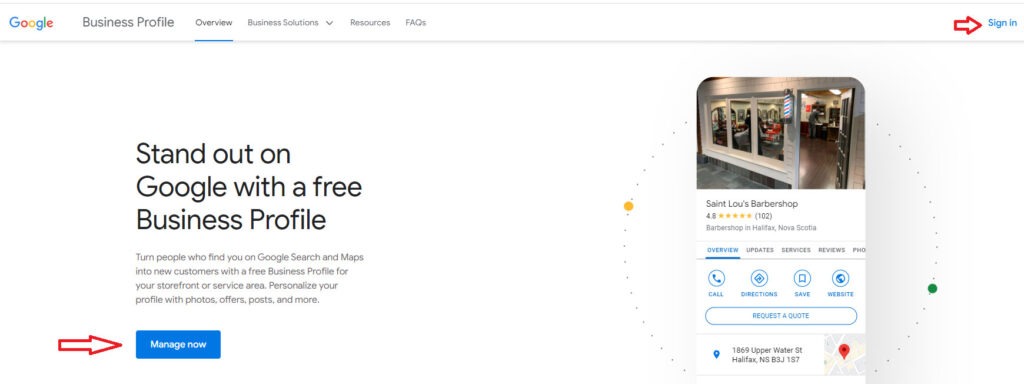
The first step in creating a GMB listing is to sign up for Google My Business. To do this, go to the Google My Business homepage and click the “sign in” button. You will then be redirected to sign in using your Gmail account.
Step 2: Add Your Business Information

Once you have signed up for Google My Business, you must add your business information, starting with your business name. You should enter your business name as it appears on your front store or as it is registered.

After entering your business name and clicking “Next”, you will be prompted to select your business type. Suppose your business offers customers the option to purchase products or services online, visit a physical store in person, and provide services at the customers’ location. In that case, it is appropriate to select all three options. However, if your business only offers one of these options, choose the one that best represents what your business does.
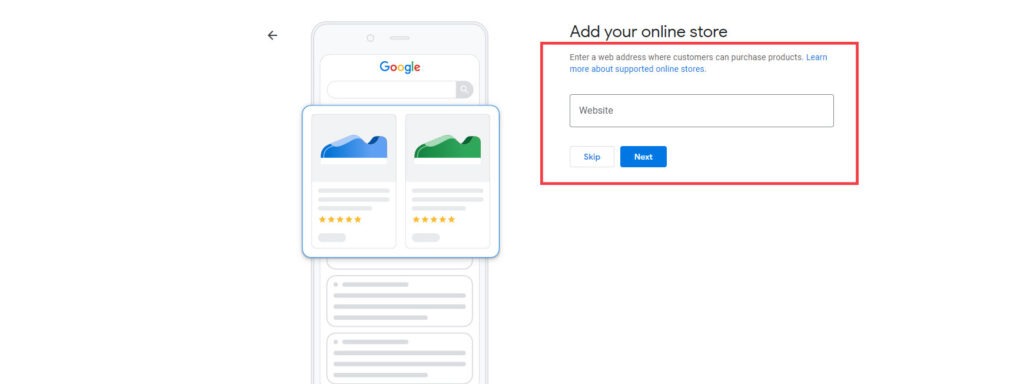
Next, you will be asked to enter your website (if you have one). Having a website for your business can help improve your Google My Business profile because the information displayed on your Google profile will also be showcased on your website. If you do not have a website, you can skip this step and click “next” for now. However, if you need a professional website for your business, If Media can create one for you.

After that, you will be asked to select your business category. Type the first three letters of your business category, and you will be presented with a list of available categories. Select the closest one that fits your business if your business category is not listed. Don’t worry. You can always change or add more categories later.
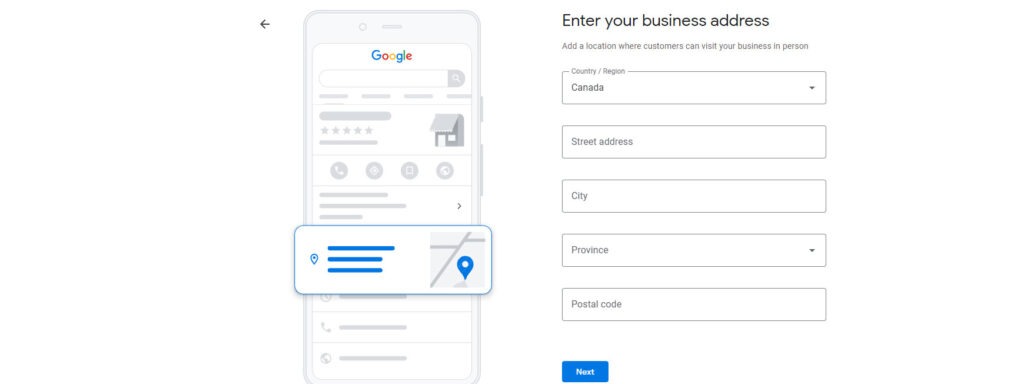
Now it’s time to enter your complete address. Unfortunately, if your business address is a P.O. Box or a mailbox located at a remote location, Google will not accept it. Service-area businesses, or businesses that serve customers at their locations, should have one profile for the central office or location with a designated service area, as stated by Google.

Next, you add your business phone number where customers can call you for your services or products.
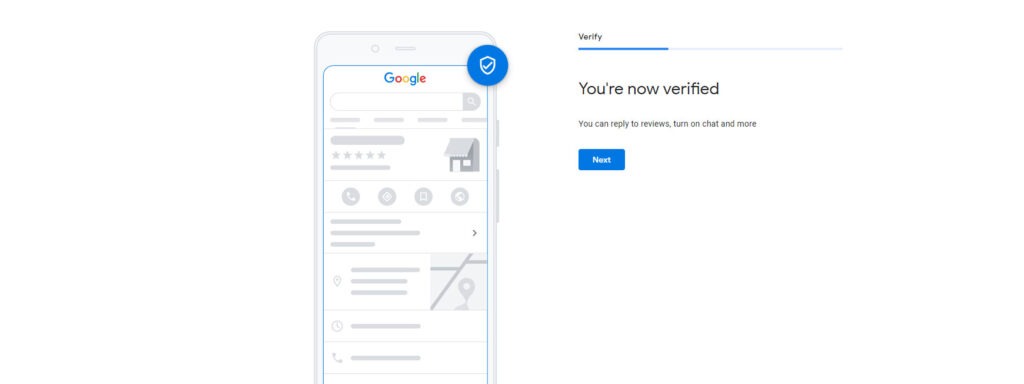
Now it’s time to verify your Google My Business profile. Google offers several methods for verification, including phone or text, email, video recording, live video calls, and postcards. Choose the verification method that works best for you.
Note that some of our customers may get their profile verified instantly by Google because when we designed their website, we created a Google Search Console account linked to their email address. This may help them get their profile verified more quickly.
Step 4: Optimize Your Google My Business Listing
Here is where many businesses miss out. After verifying your business, optimizing your Google My Business listing by adding additional information about your business, such as your hours of operation, services offered, and photos, is crucial. You can also create posts to promote your business and respond to customer reviews. Optimizing your listing will help your business stand out on Google and attract more potential customers. Our company may be able to assist you in optimizing your Google My Business page if you do not have the time to do so.
Best Practices for Optimizing Your Google My Business Listing in Alberta
Now that you’ve learned how to create your Google My Business profile, following best practices for optimizing your listing in Alberta is essential. Doing so can improve your visibility on Google and attract more potential customers to your business.
Keep Your Business Information Up-to-Date
Make sure that your business information is accurate and up-to-date. This includes your business name, address, phone number, hours of operation, and website. If any of this information changes, update it in your GMB listing as soon as possible.
Use High-Quality Images
With the prevalence of high-quality smartphones, it’s important to include high-quality images in your Google My Business listing to showcase your business effectively. This can include photos of your products or services, storefront, and team. Be sure to use clear, well-lit, and visually appealing images that will make a positive impression on potential customers.
Encourage Customer Reviews
Encourage your customers to leave reviews on your GMB listing. Positive reviews can help build trust with potential customers and improve your local SEO. Make sure to respond to all reviews, both positive and negative.
Use Posts to Promote Your Business
The Posts feature on your Google My Business listing is a powerful tool for promoting your business. This feature can showcase promotions, events, new products or services. This feature can drive more traffic to your website and increase customer engagement with your business. Take advantage of this feature to keep your customers informed and engaged with your business.
Conclusion
Creating and optimizing a Google My Business listing is essential for any small Alberta business that wants to improve its online presence. Whether your business is located in small cities such as Lethbridge, Medicine Hat, Red Deer, or in larger cities like Edmonton or Calgary, having an optimized Google My Business profile can benefit your business greatly. By following the best practices outlined in this guide, you can create a solid and effective GMB listing that will help your business get noticed by potential customers. This includes ensuring that your business information is accurate and up-to-date, using high-quality images, creating posts to promote your business, and responding to customer reviews. By taking advantage of these features, you can improve your online visibility and attract more customers to your business.
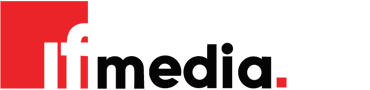








0 Comments